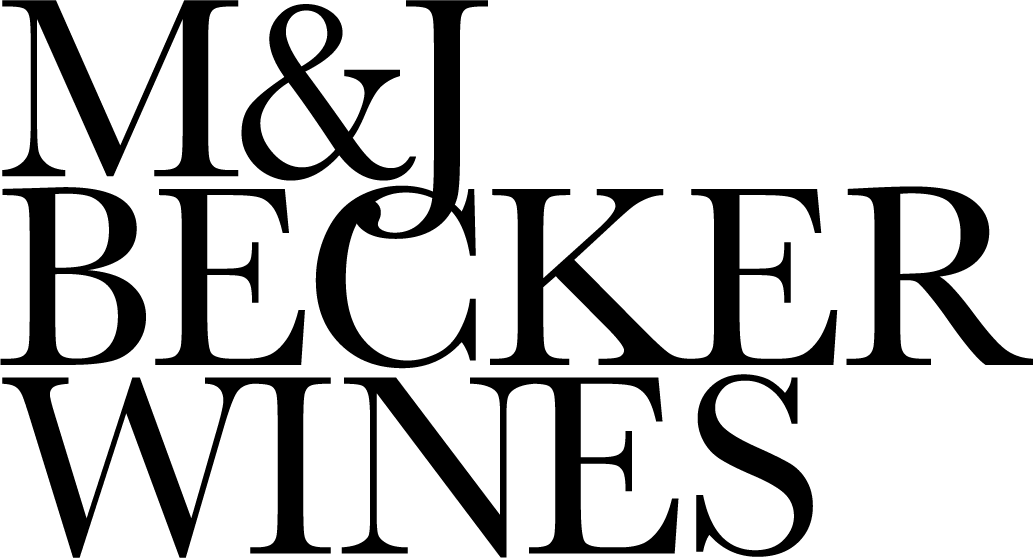Wine Subscription Guide
Step 1.
Two weeks before your club shipment is due to be processed, you will be sent a reminder email.
This email will include billing and shipping information as well as what wines will be in your club pack. These wines have been pre-selected for you based on your purchase history.
You can adjust your club shipment via your profile. A link to your profile will be provided in the email “Adjust Your Shipment”.
If you’re happy with the selected wines, there is no need to respond to the email, just sit back, relax, and your wine will be shipped to you without a fuss.

Step 2.
Once you have logged in on our website using your member username and password, you can adjust your shipment.
The column to the right will show all the wines in your upcoming shipment (See below). You can update the number of wines in your shipment or exchange a wine in your pack for another.
Note: A minimum of 6 bottles must be selected for your shipment, we recommend you first add what wines you would like, then remove those you don’t. This will ensure there is always a minimum of 6 bottles selected for your pack.

Step 3.
Once you have saved you club selection, you have two options.
You can opt to have your club pack shipped immediately, or you can wait for your club packed to be shipped after the future process date.
To ship your pack immediately, select the “Ship It Now” button, As shown below.